Last August, I got a new system from the office and I took this opportunity to upgrade my python 3.5 to python 3.7.
Everything was working fine except for this error
(py37) C:\Users\Sukhbinder\Desktop\Projects\fill_in_the_blanks>fillin -h
Intel MKL FATAL ERROR: Cannot load mkl_intel_thread.dll.
I searched for mkl_intel_thread.dll and could see them in the correct env folder. Many in StackOverflow advised moving the dll one folder up. Since this was an office laptop, I did not have the option of moving Dll. So I was stuck.
After a few more google searches and trial and error, I Solved the problem by just doing this.
conda install cython

After the cython install all dll’s were in the proper place.
I have seen this dll problem come up so often, that its worth knowing this solution.



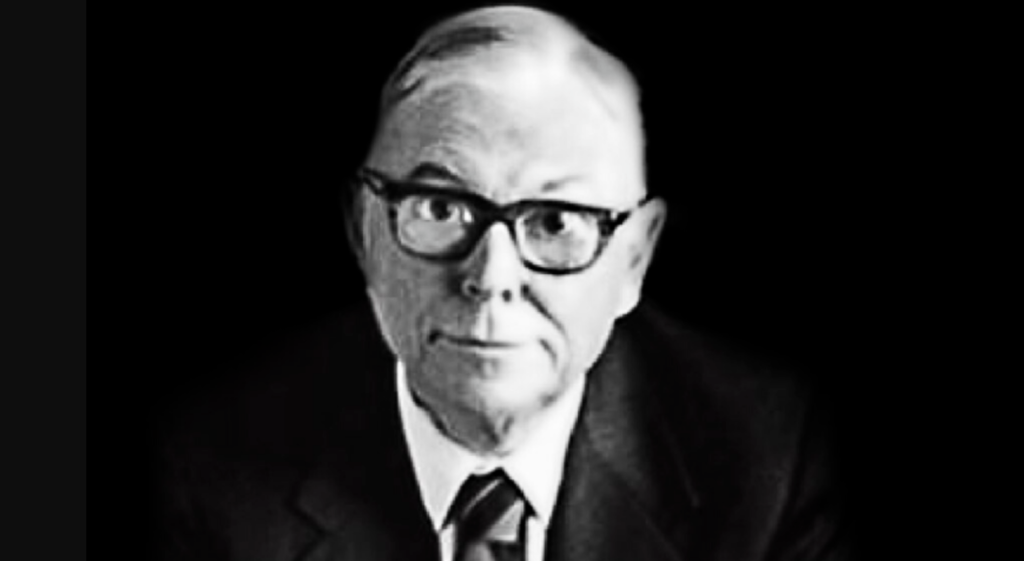
Leave a comment