
Problem:
You want to read and manipulate sound (*.wav) files but since you are on a company-controlled system, you are not allowed to install pyaudio or other excellent audio packages.
How do you solve this using basic standard python package?
Solution:
from scipy.io.wavfile import read, write
Example:
from scipy.io.wavfile import read, write
fname="some.wav"
rate, data = read(fname)
# data is a numpy array which can be manipulated as needed.
# here multiplying it 20 time
data = data*20
# let's write it out
write("output.wav", rate, data)
These two functions recently helped me in a personal machine learning project. I love it when such simple solutions are available just out of the box.
Help on the two functions.
Signature: read(filename, mmap=False)
Docstring:
Open a WAV file
Return the sample rate (in samples/sec) and data from a WAV file.
Parameters
----------
filename : string or open file handle
Input wav file.
mmap : bool, optional
Whether to read data as memory-mapped.
Only to be used on real files (Default: False).
.. versionadded:: 0.12.0
Returns
-------
rate : int
Sample rate of wav file.
data : numpy array
Data read from wav file. Data-type is determined from the file;
Signature: write(filename, rate, data)
Docstring:
Write a numpy array as a WAV file.
Parameters
----------
filename : string or open file handle
Output wav file.
rate : int
The sample rate (in samples/sec).
data : ndarray
A 1-D or 2-D numpy array of either integer or float data-type.
Notes
-----
* Writes a simple uncompressed WAV file.
* To write multiple-channels, use a 2-D array of shape
(Nsamples, Nchannels).
* The bits-per-sample and PCM/float will be determined by the data-type.



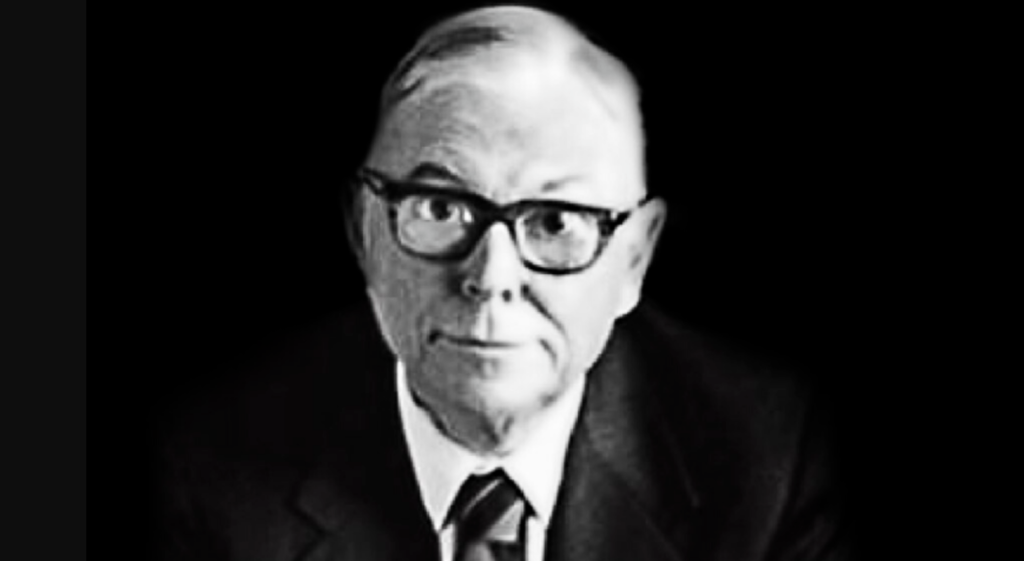
Leave a comment