Recently i created a program that involved Fortran and excel. The main solving was handled by the Fortran and excel provided the GUI.
I know many people search for this so here’s the small example that i worked on before going to the main program.
I used gfortran as Fortran compiler and Excel 2003 for the GUI.
Fortran program accepts and array and does some calculation and returns the values back to excel.
The excel VBA code, call the Fortran dll and then the results form the dll call are posted in excel cells.
Here’s the Fortran program
Subroutine FortranDLL( Array1, upbound )
Implicit None
! …argument declarations
Integer :: upbound
Integer :: Array1(1:upbound)
! Local variables
Integer :: i
do i=1,upbound
Array1(i)=288.16-0.0065*Array1(i)
end do
End Subroutine FortranDLL
It was compiled with the following options.
gfortran -mrtd -fno-underscoring -shared -o fortrandll.dll fortrandll.f90
And here’s what I did in the excel.
Declare Sub fortrandll Lib "C:\TEMP\fortrandll.dll" (ByRef Array1 As Double, ByRef upbound As Long)
Sub Button1_Click()
Dim II As Long
Dim test(10) As Double
II = 11
Call fortrandll(test(1), II)
Range("a1").Value = test(1)
Range("a2").Value = test(2)
Range("a3").Value = test(3)
Range("a4").Value = test(4)
Range("a5").Value = test(5)
Range("a6").Value = test(6)
Range("a7").Value = test(7)
Range("a8").Value = test(8)
Range("a9").Value = test(9)
Range("a10").Value = test(10)
End Sub
Will post more in coming weeks. Maybe a full fledged excel application using a fortran dll.



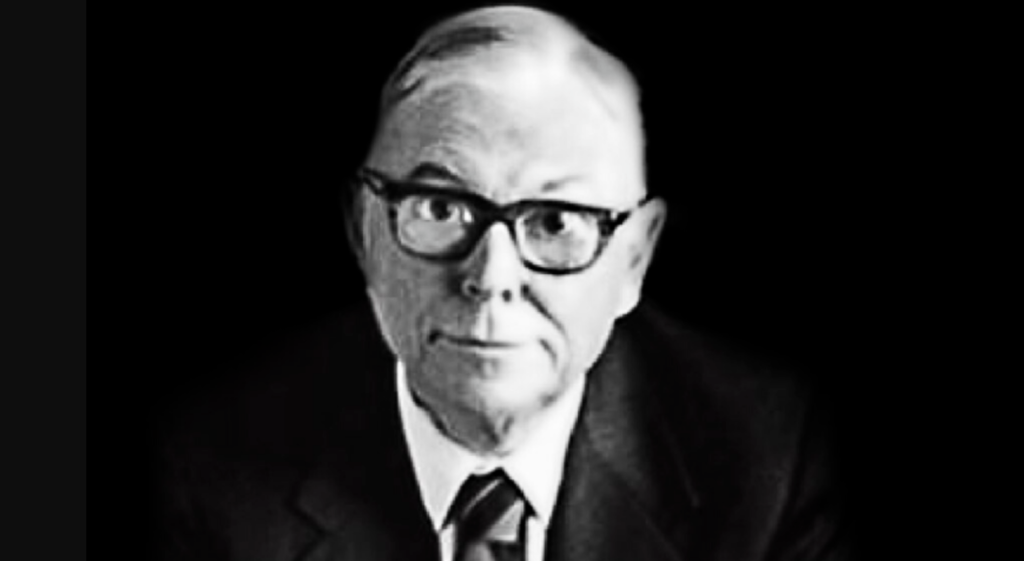
Leave a comment