My experiments with pgplot continues. I think the installation is little tricky.
The problem is when we download the library we get so many files and folder and so many instructions, that most lose interest before even beginning.
So i created this small powerpoint to help anyone interested to install and use pgplot in windows.
This powerpoint explains the process of building and creating pgplot applications in fortran using intel fortran and qwin.
Installing and Using Pgplot in windows




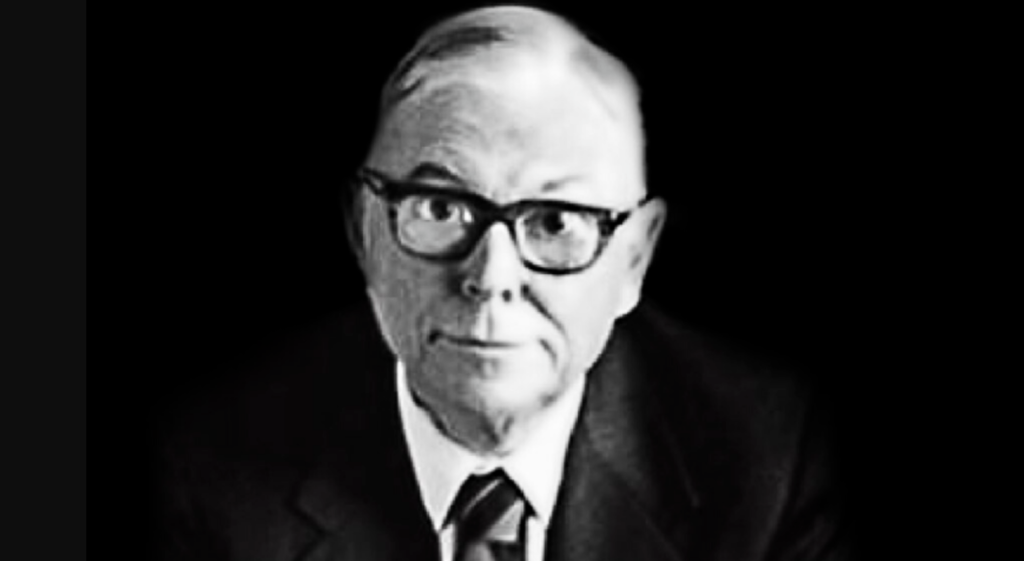
Leave a comment